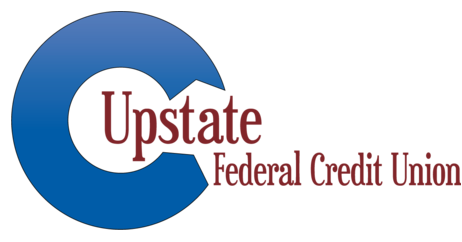Online Security Tips
The internet has become more convenient for people to keep up with friends, pay bills, research items for purchase, research health issues etc. However, the internet can be a scary place. Technology is constantly changing, and hackers are getting smarter by the day. You may not realize just how easy it is for a hacker to gain access to your personal information.
We have included some tips and tricks below to help safeguard your information.
Be careful with Wi-Fi Networks. Wi-Fi is more convenient than ever, but please take into consideration that the network may not be secure. This can make it easier for someone to grab your personal information.
So how can you be sure you are on a secure, encrypted network? Use a secured, password protected network.
Make sure the website(s) you are visiting is encrypted. You can verify this by checking the website’s URL. For example, if the website starts with https:// then you are browsing on an encrypted website. If it starts with http:// (no s), then you are not.
Lock your computer down when it’s not in use! Don’t have a windows password? Start using one today!
Keep your Anti-Virus up to date! Received an alert saying that you have a virus, but the alert is not from your installed Anti-Virus program? Don’t fall for it. Do not click on the links; this opens your entire computer up to Malware and Viruses.
Don’t use the same passwords for several accounts. Use the same thing for Home Banking, Social Media etc.? If the hacker gains access to an online account, chances are, they will try to access your email, Facebook, Twitter, Home Banking etc. using the same password.
Protecting Kids Online: Parents can help reduce risk by talking to their children and making them understand the importance of personal information. Help them make safe, responsible decisions while browsing. The Children’s Online Privacy Protection Act (COPPA) helps you protect your children’s privacy. Enforced by the FTC, COPPA required websites to get parental consent before collecting or sharing information from children who are under 13 years old. Take advantage of your COPPA rights. Watch the video here.
Using your Mobile Device for Browsing: Be sure you are very careful with the apps you install. Apps could ask for certain permissions that could also gain access to your personal information. For example; why would a weather app ask for access to your pictures? It’s also a great practice to have a secondary anti-virus installed on your phone. Most cellular devices come with a “built-in” anti-virus, but they may not fully protect you against Malware. Only install trusted applications.